Cashmanager RURAL – How to balance your livestock reconciliation
 The Livestock module is a tool you can use to drive monthly and annual farm management reviews.
The Livestock module is a tool you can use to drive monthly and annual farm management reviews.
It provides you with information about what stock is on hand, and what stock numbers are required on a month-by-month basis.
This helps optimise productivity and achieve business goals by working with actuals, budgets and revised views of budgets, to assist with livestock planning and decision-making.
Additionally, at the end of each financial year, you will need to supply us with a record of closing stock numbers along with all events such as sales/purchases, births and deaths & missing.
By regularly balancing your livestock rec. you’re avoiding having the play catch up at the end of the year.
Balance your actual livestock rec.
At any time through the year, you can check that the livestock rec. balances by looking at the Annual View.
- Go to the livestock screen and select Transactions (Livestock Rec.).
- Select the financial year.
- Click on the Livestock button.
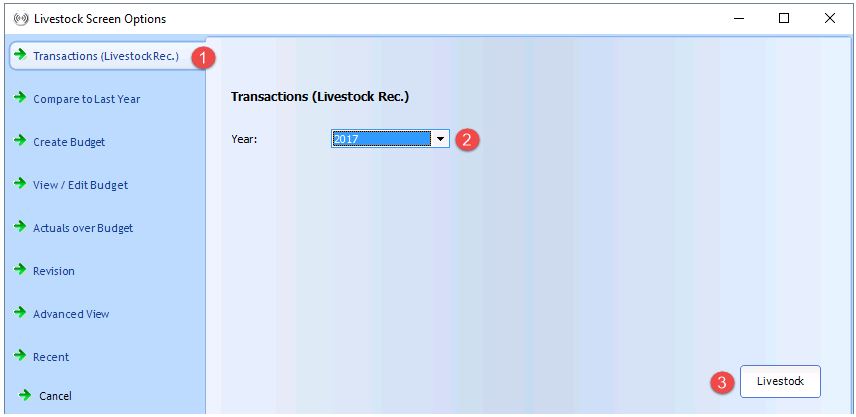
- Click on Annual Views.
- Check the Year End Tally column. Though it’s called Year End, it will indicate stock on hand if the transactions in your database are up to date.
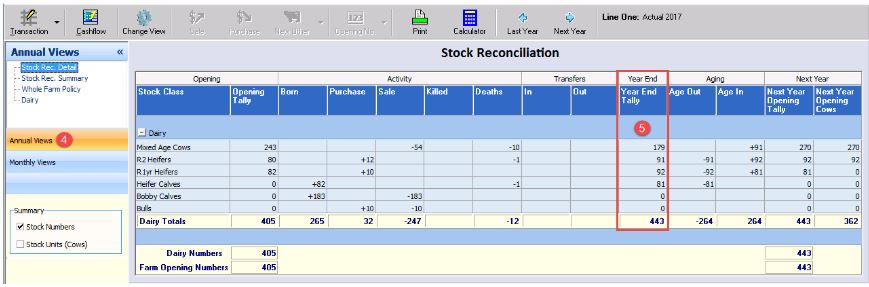
What if the year-end tallies are wrong?
While still in the Annual View, go through the checklist below to ensure that all stock events have been recorded accurately.
- Are your opening tallies correct?
If not, update the opening tallies.
Need help? Go to How to record opening stock numbers.
- Are births, deaths & missing tallies correct?
If not, ensure you record all births, deaths & missing.
Need help? Go to Births, deaths & missing .
- Are sales and purchase tallies correct?
If not, ensure all sale and purchase transactions include all the required information.
Need help? Go to Actual sale and purchase transactions.
If you are unable to balance your livestock rec., contact the helpdesk on 0800 888 080 for assistance.


